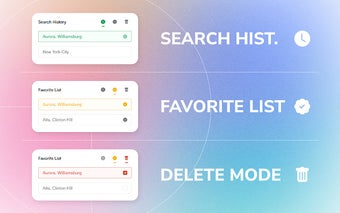Speed up your Google Maps search flow!
Google Maps (fast) is a free Chrome add-on developed by magical dino. It aims to enhance your Google Maps search experience by providing convenient features right in your browser.
With Google Maps (fast), you can perform quick searches using shortcuts like Ctrl+Shift+S or ⌘+Shift+S, or simply right-clicking. This saves you time and effort by eliminating the need to open a new tab or window for every search. Additionally, a search bar is available for easy access, with shortcuts like Alt+Shift+S or Ctrl+Shift+S.
One useful feature of this add-on is the search history, which allows you to easily revisit previously searched locations by redirecting you to Google Maps. You can save up to 10 spots in your search history, making it convenient to revisit frequently searched locations.
Another handy feature is the favorite list. By simply touching the PATCH PLUS icon, you can save your favorite locations for quick access in the future.
If you need to clean up your saved locations, Google Maps (fast) also offers a delete mode. This allows you to easily check and delete any unwanted entries from your search history or favorite list.
To customize the shortcut keys in your browser, you can refer to the "Tips" section within the extension. Alternatively, you can follow these steps: go to the browser extensions page, click on "Manage extensions," select "Keyboard shortcuts," and then enter your desired shortcut.
Overall, Google Maps (fast) is a useful Chrome add-on that streamlines your Google Maps search flow, saving you time and providing convenient features right in your browser. Give it a try and experience a faster and more efficient way to search and save with Google Maps.